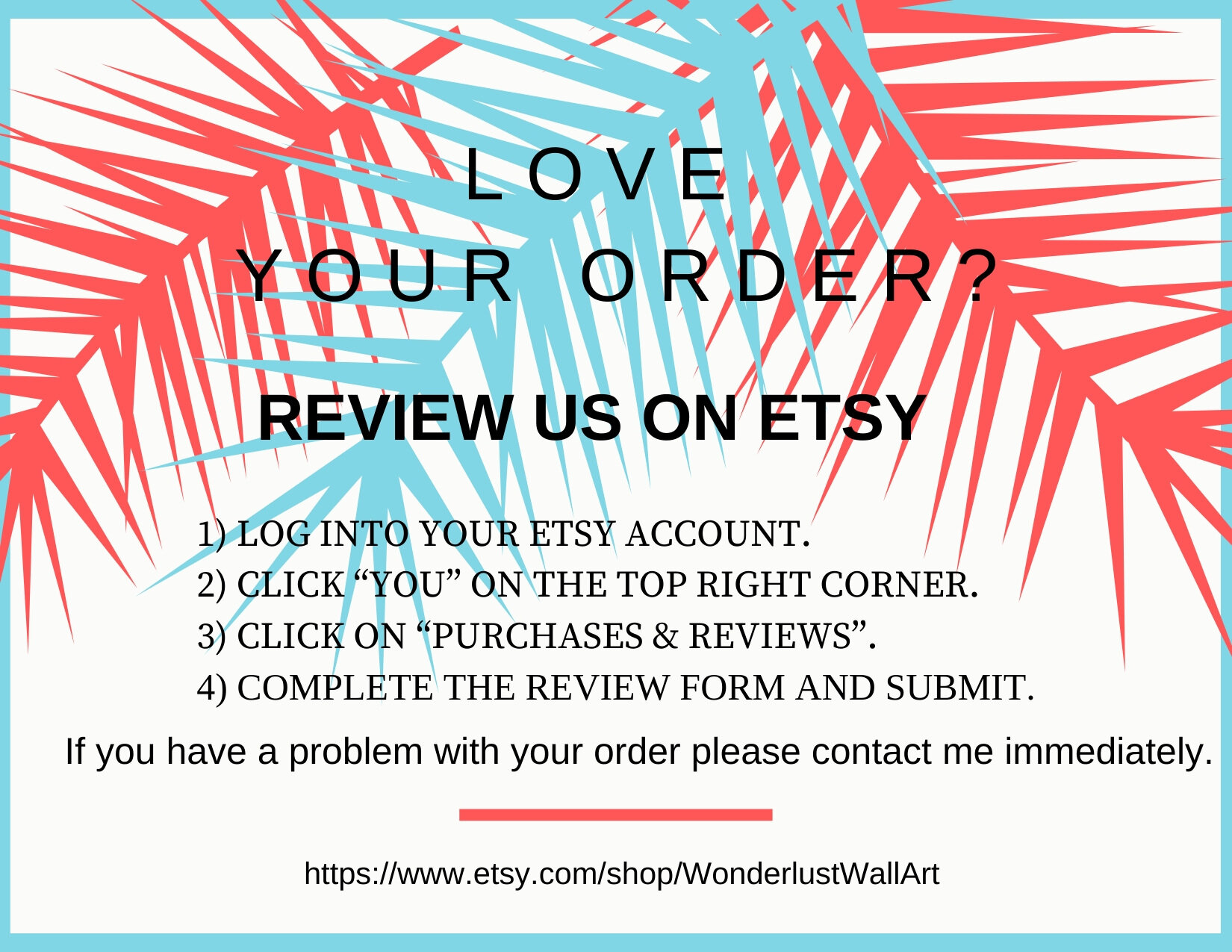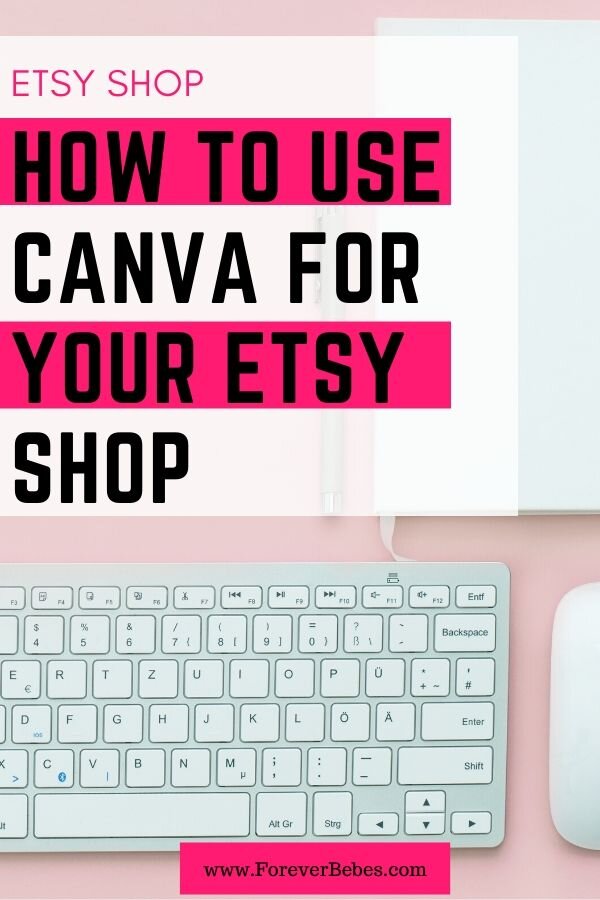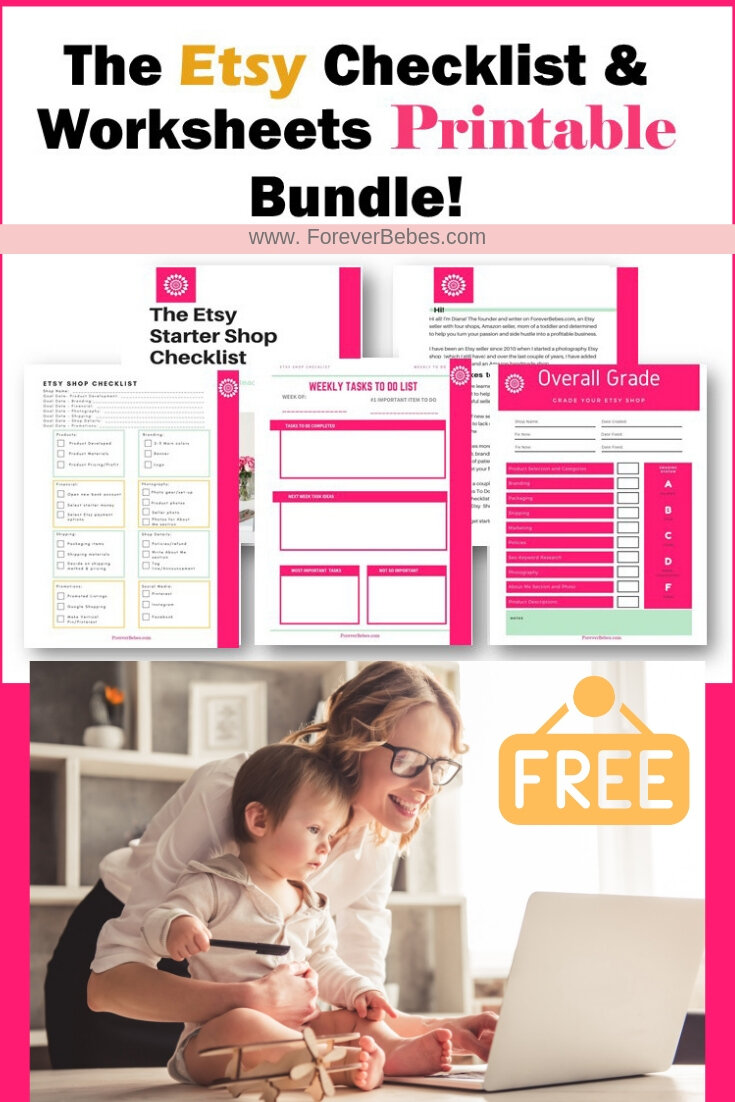How To Use Canva for Your Etsy Shop
/5 Ways How To Use Canva
for Your Etsy Shop
If you need help creating graphics for your Etsy shop and you don’t have Photoshop, Canva is a great tool. Canva is an easy-to-use drag-and-drop platform that helps users create logos, business cards, Etsy shop banners, printables and so much more.
Canva has two types of accounts, a free version, and a paid version. Although you can do a lot with the free version, I personally prefer the paid Canva Pro version which currently is $12.95US a month. More about this later.
There are many ways you can use Canva for your Etsy shop. Here are some ideas:
Etsy Banner
On Etsy, I use the option for the largest banner which is 3360 x 840 pixels. If you use the minimum that Etsy suggests your banner will probably be blurry. You can also opt for a smaller banner, no banner, or a moving banner. The moving banner is an upgrade to Etsy Plus which is $10 a month. Not worth it in my opinion.
Once you are on Canva you type in “Etsy cover”:
select one that you might like and one that you can easily redo to add your branding,
Click on “Resize” on the top left and resize to 3360 x 840 px, the largest banner size
Change your name to your shop name, and add a subtitle if you wish
Change font, font size, font color
Other things to change: photos, graphics, background, add social media name, etc
Here are some of the Etsy banners I have created on Canva for my shops.
Etsy Logo
Canva is also a quick way to create your Etsy logo. Just search for “logos” and a bunch of sample logos pop up, search through them and pick one that catches your eye and one that you think you can easily custom to your needs and branding.
Here are some of the logos for my shops.
Etsy About Pages
You can be really creative on Canva and create some fun and inspiring photos and videos for your Etsy about me section. I have created the one below and simply added my logo. And instead of a simple photo of myself I added a background, some graphics and turned the photo into a circle.
You can also create collage photos of a couple of your products. See the third example below.
The Etsy about me section photos should be sized to 760 x 468 pixels.
You can also make a short video in canva. I used one of the already made videos and just added my logo and some words. This is the first video I’ve ever made for an about page for one of my shops. Check it out below.
https://www.canva.com/design/DADmZUL1RIA/faGWb4OJLAKEQ4fgho1qtQ/view?utm_content=DADmZUL1RIA&utm_campaign=designshare&utm_medium=link&utm_source=sharebutton
Etsy Listings
For the most part I don’t use Canva for my main Etsy photo listings. In one instance I did use it for one of my shops just to test the sales. I created a the main photo and added what the item was in words and it actually increased my sales to that particular item.
So ideas for your Etsy listings using Canva:
Add words to your photos
email list signup graphic
coupon discounts
processing times
holiday announcements
catalog of a couple of products
Pinterest Images for Etsy Listings
If you want to use Pinterest to drive traffic to your Etsy shop, creating attractive pins are important. The perfect size for pins are 600 x 900 pixels and should be vertical. Some options to drive traffic are:
use one photo to direct traffic to one listing
use a pin with multiple photos and direct people to a shop section
a combination of the above two options and direct people to your shop page
Some Other Ideas For Your Etsy Shop
To be honest the possibilites are endless when it comes to creating graphics for your Etsy shop and your shop’s social media. Here are some other ideas on how to use Canva for your Etsy shop:
Thank you note cards
Please review our products
Join our email list
Coupon Code
Freebies