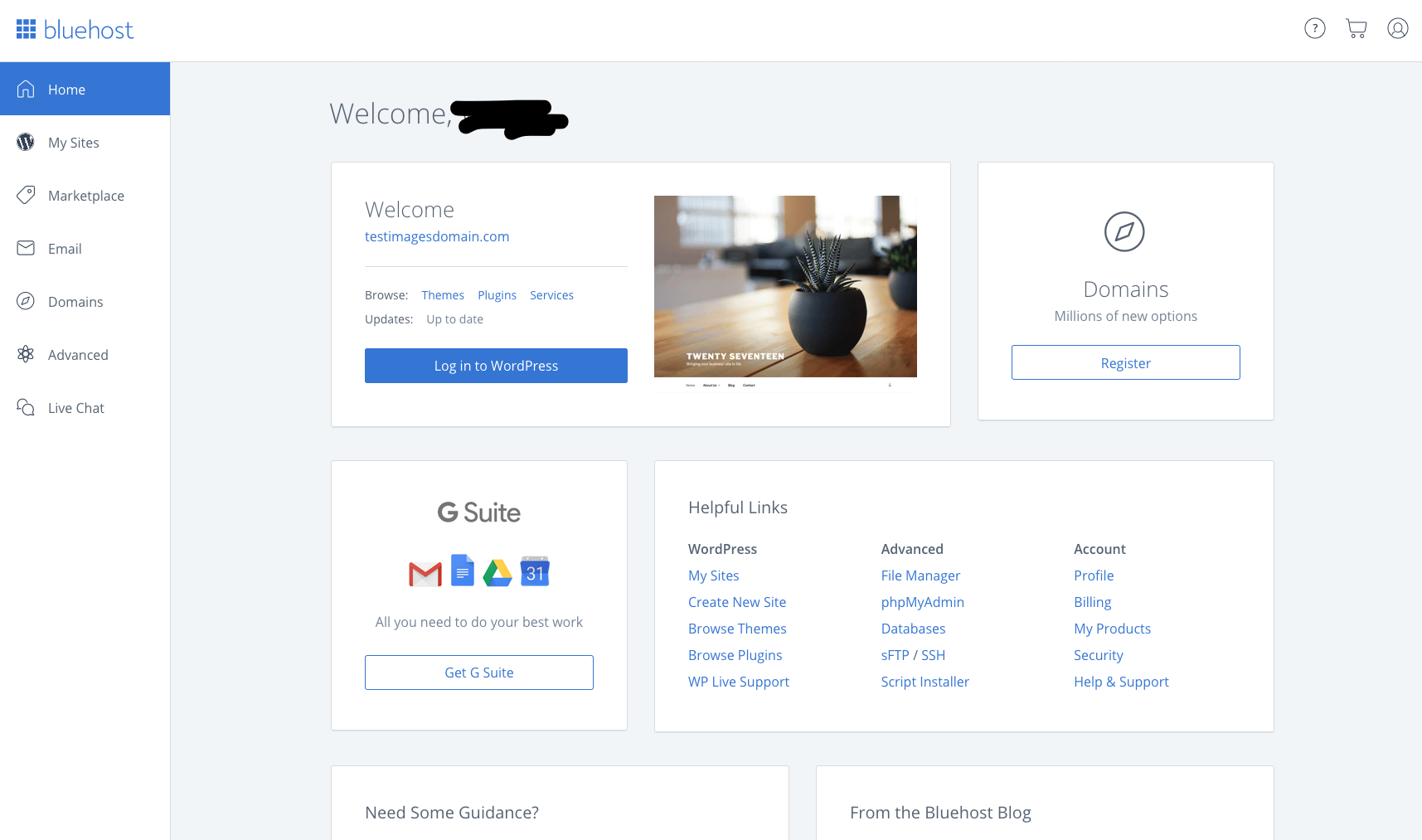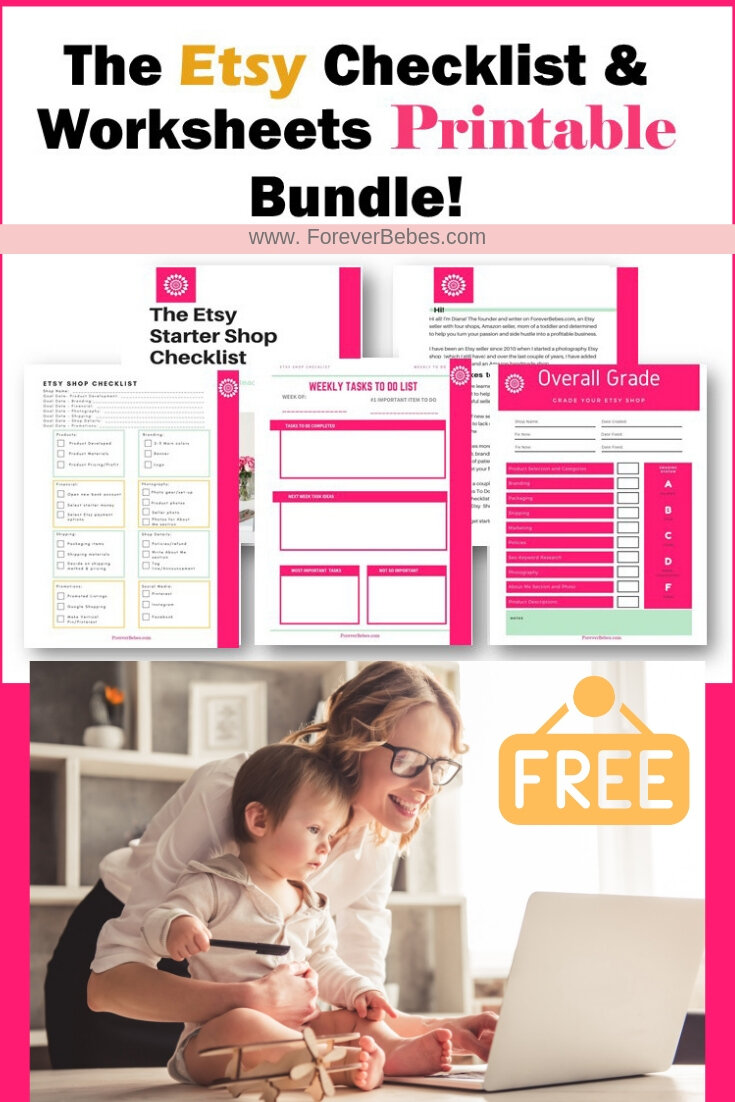How To Start A Blog On Bluehost
/Maybe you think that starting a blog is too hard or too expensive. Maybe when you see a mom blog or any other blog you think there are too many blogs out there, why start another one? Do you find yourself admiring these brave women that took the plunge and are blogging and even making money off their blog?
You can start right now! Start this new wonderful adventure of blogging! I promise that you won’t regret it. Now, I’m not going to lie to you and say that blogging is super easy and that you are going to make money overnight but if you make the commitment to yourself to learn how to blog, how to make money blogging, and how to promote your blog you will be one step closer to earning money with your blog while at home.
Disclosure: This post contains affiliate links. If you decide to purchase any of these resources, I earn a small commission at no additional cost to you.
How To Start A Blog
Click here to start the process
and follow the instructions below.
1. Choose Your Package
Bluehost has 3 different packages to choose from. I would suggest to start out with the basic plan and the cheapest for $3.95 a month which includes a free domain name. You can always upgrade if you feel the need. Something to keep in mind is that to get the cheapest, the plan is billed for the full 12 months upfront. It is more expensive if billed and paid monthly. Remember that the more months you pay for upfront, the cheaper it is.
2. Plug In Your Domain
You will need to add a new domain with Bluehost or signup using an existing domain. Follow the instructions and you will be closer to finishing up the setup.
3. Enter Needed Information and Select Package
4. Enter Payment Information
5. Choose a password and sign into Bluehost.
6. Select Your Theme
This is the fun part! Look around for a theme that you love and one that will be a good fit for your needs. You can always change it later if you want.
7. All Done
Once you are finish selecting a theme you will get this “All Done!” message. Click on “Start Building” button.
8. After clicking on “Start Building” the window below will show up. Select with type of site you are wanting to start, either “business” or “personal”.
9. Create Your Site
After selecting the type of site you will see the page below. Your website is say “Coming Soon” until you are ready to publish your site. This is where you can start your blog, add pages, create your branding, etc. After all that is ready all you need to do is click on “Launch”.
10. Launched
You have successfully launched your site! Congratulations!!
11. Bluehost CPanel
This is what the Bluehost CPanel will look like for you. Here you can access your WordPress site, make changes and ask for help.
Click HERE to Start the Process and start BLOGGING!
The possibilities are endless once you get this process started. Your blogging experience will be an ADVENTURE that you won’t regret, I promise!
Click HERE to Start the Process and start BLOGGING!
Click here to read Why I Started A Mom Blog!